Joining An Exam Room
Step 1: Open the email or text message for the link sent by your provider inviting you to the Exam Room and click on the blue “Here” button.
The Email or Text Message will look similar to the examples given below.
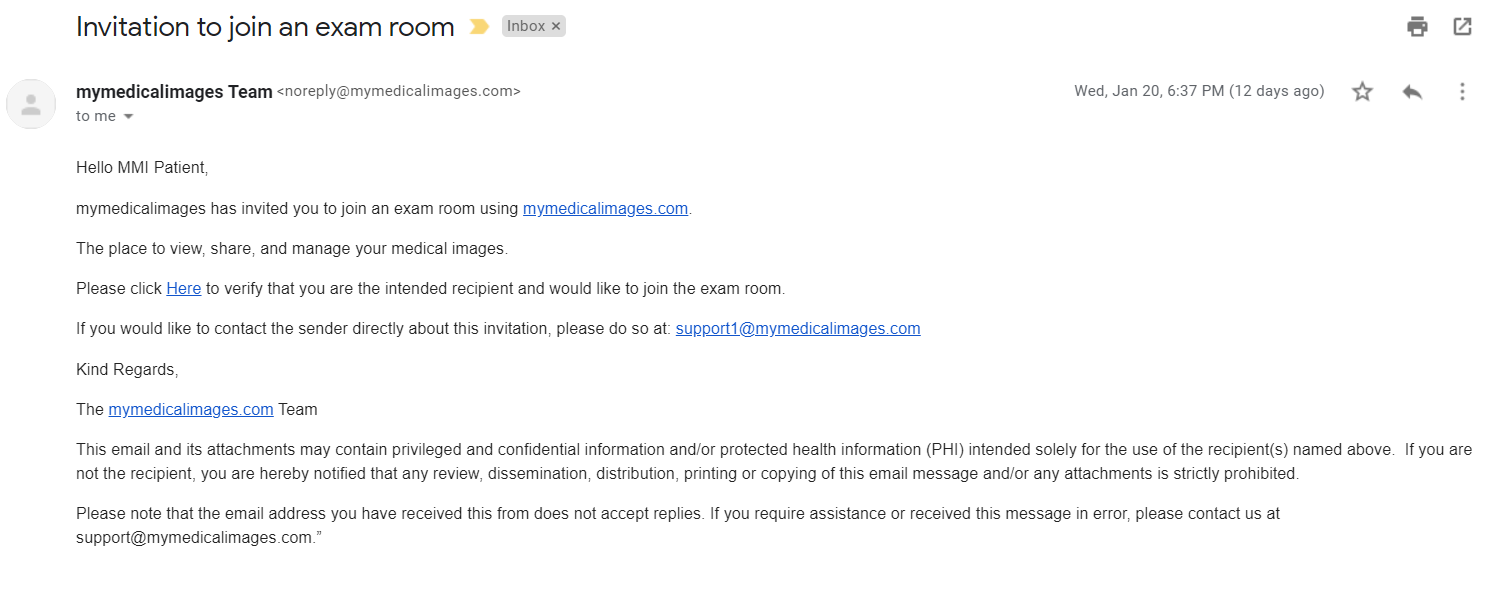
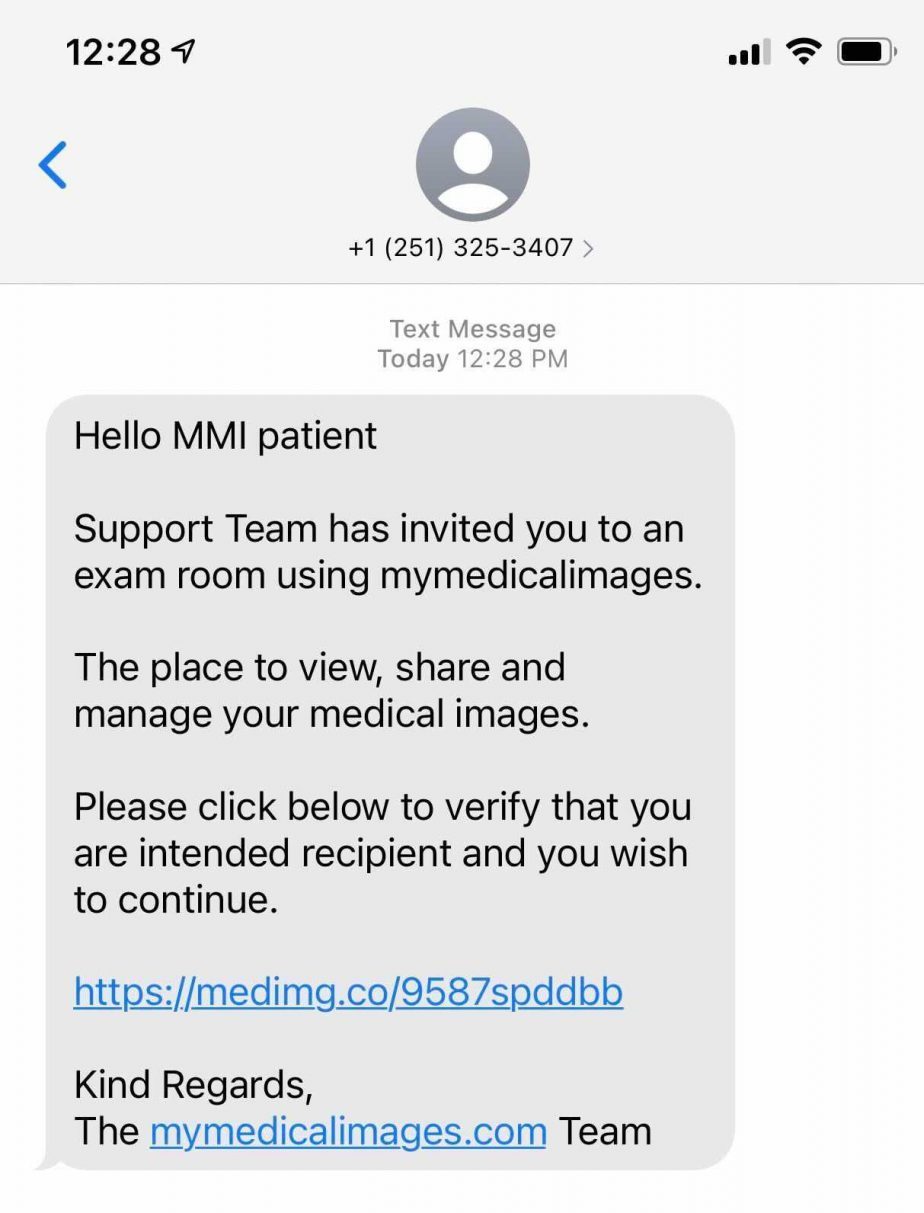
Step 2: You will be redirected to the Exam Room Verification page. Fill out the text fields provided to verify your identity. They will resemble the example given below.
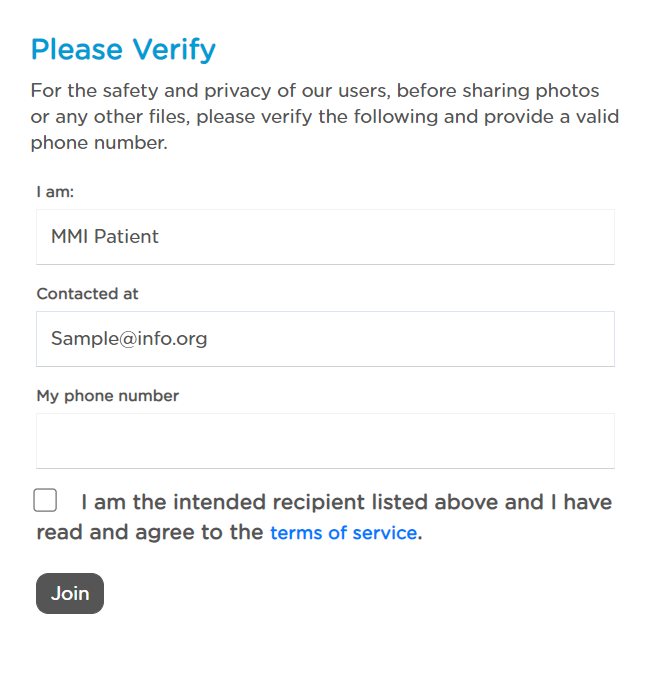
Step 3: Once you have filled in the required information, click the checkbox stating you have read the terms of service, then click on the green “Join” button.
You will now be redirected to the exam room.
For more information on how to use the exam room, click here: Using an Exam Room




