The facility dashboard gives you a quick and easy way to review all Send To Patients that have been completed by the account.
To navigate to the Facility Dashboard, click on the the Main Menu icon in the top left-hand corner of the site, open on the “Account and Settings” submenu and select the “Facility Dashboard” option.

All of the information tied to your account will be displayed as a table similar to the one shown below.
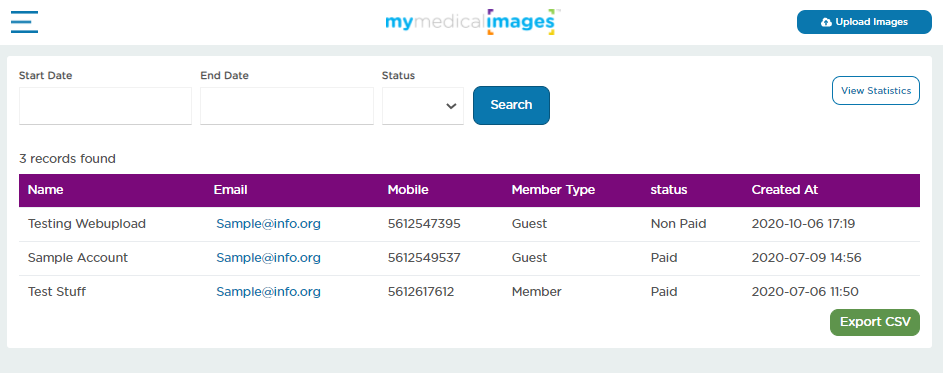
You will be able to see the information of the accounts that have been created using your referral code, and their payment status which you can then export into CSV using the green “Export CSV” button.




